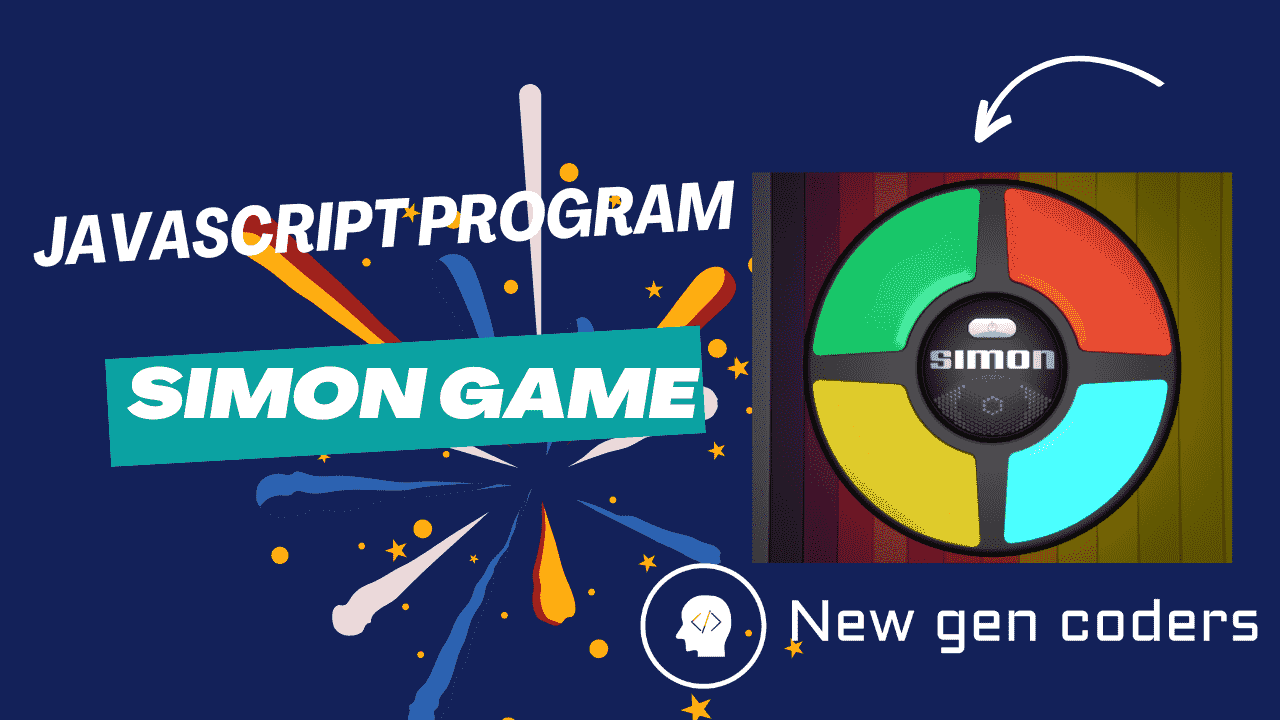
Simon Says Game.
- Jul 21, 2024
- 35
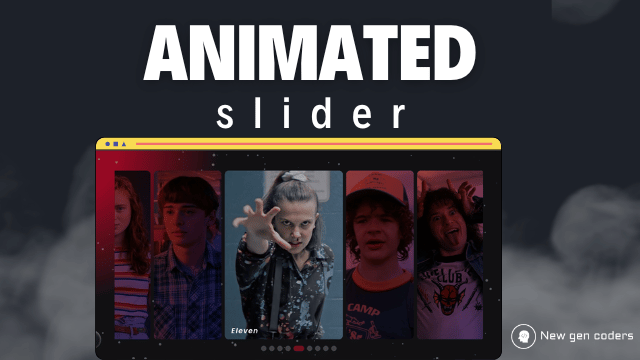
We'll teach you how to create an interactive Animated Slider. You can give your website a sleek, dynamic style that wows visitors and improves user experience with just a few lines of code.
How to Design:
To begin, create a basic HTML file and include the div elements required for the music player, particles backdrop, and Swiper slider.
Use CSS to style the layout for visual coherence. Swiper has an initial default style that can be changed at a later time. For concealed icons, add CSS classes.
To manipulate the audio element, write JavaScript. Toggle between the play and pause states by using event listeners; this will update the button icons.
<!DOCTYPE html>
<html lang="en">
<head>
<meta charset="UTF-8">
<title>CodePen - Animated Slider | Swiper JS & Particles JS</title>
<link rel='stylesheet' href='https://cdn.jsdelivr.net/npm/swiper@11/swiper-bundle.min.css'><link rel="stylesheet" href="./style.css">
</head>
<body>
<!-- partial:index.partial.html -->
<body>
<audio id="background-music" loop>
<source
src="https://github.com/ecemgo/mini-samples-great-tricks/raw/main/song-list/stranger-things-luxide-remix-no-copyright-music.mp3"
type="audio/mpeg" />
Your browser does not support the audio element.
</audio>
<button id="play-pause-button">
<ion-icon class="audio-icon" id="play-music" name="play"></ion-icon>
<ion-icon
class="audio-icon hidden"
id="pause-music"
name="pause"></ion-icon>
</button>
<div id="particles-js" class="particles"></div>
<div class="container">
<div class="swiper">
<div class="swiper-wrapper">
<div class="swiper-slide">
<img
src="https://github.com/ecemgo/mini-samples-great-tricks/assets/13468728/c91f906b-5881-47b1-89e4-e4a69c1961a7" />
<p>Lucas</p>
</div>
<div class="swiper-slide">
<img
src="https://github.com/ecemgo/mini-samples-great-tricks/assets/13468728/5bc859f0-db4f-4ab4-8f5f-e55977c33eb1" />
<p>Mike</p>
</div>
<div class="swiper-slide">
<img
src="https://github.com/ecemgo/mini-samples-great-tricks/assets/13468728/d239a63a-a0f8-4213-82dc-bb8d3f0806db" />
<p>Max</p>
</div>
<div class="swiper-slide">
<img
src="https://github.com/ecemgo/mini-samples-great-tricks/assets/13468728/9c0637aa-b440-4aef-93f3-ea20cf19f42c" />
<p>Will</p>
</div>
<div class="swiper-slide">
<img
src="https://github.com/ecemgo/mini-samples-great-tricks/assets/13468728/6a90b5ba-9f3e-4cb3-a8e2-3ae19b2aa443" />
<p>Eleven</p>
</div>
<div class="swiper-slide">
<img
src="https://github.com/ecemgo/mini-samples-great-tricks/assets/13468728/fe05145f-c9ab-457f-a91b-92a4c1bd633c" />
<p>Dustin</p>
</div>
<div class="swiper-slide">
<img
src="https://github.com/ecemgo/mini-samples-great-tricks/assets/13468728/1158c3d4-81d5-4dfc-bb42-863f357ecdb5" />
<p>Eddie Munson</p>
</div>
<div class="swiper-slide">
<img
src="https://github.com/ecemgo/mini-samples-great-tricks/assets/13468728/c8ef23d2-37ee-4473-ad86-d9c9911be3bb" />
<p>Steve</p>
</div>
<div class="swiper-slide">
<img
src="https://github.com/ecemgo/mini-samples-great-tricks/assets/13468728/29eff421-1087-4b51-92a2-a7f204098187" />
<p>Robin</p>
</div>
</div>
<div class="swiper-pagination"></div>
</div>
</div>
</body>
<!-- partial -->
<script src='https://unpkg.com/ionicons@7.1.0/dist/ionicons/ionicons.esm.js'></script>
<script src='https://unpkg.com/ionicons@7.1.0/dist/ionicons/ionicons.js'></script>
<script src='https://cdn.jsdelivr.net/particles.js/2.0.0/particles.min.js'></script>
<script src='https://cdn.jsdelivr.net/npm/swiper@11/swiper-bundle.min.js'></script><script src="./script.js"></script>
</body>
</html>
@import url("https://fonts.googleapis.com/css2?family=Poppins:ital,wght@0,100;0,200;0,300;0,400;0,500;0,600;0,700;0,800;0,900;1,100;1,200;1,300;1,400;1,500;1,600;1,700;1,800;1,900&display=swap");
*,
*::before,
*::after {
margin: 0;
padding: 0;
box-sizing: border-box;
}
body {
position: relative;
font-family: "Poppins", sans-serif;
display: flex;
flex-direction: column;
align-items: center;
justify-content: center;
height: 100vh;
overflow: hidden;
background: #111113;
background-image: radial-gradient(
circle at top left,
#950923 10%,
#111113 30%
);
}
.particles {
position: absolute;
inset: 0;
width: 100%;
height: 100%;
z-index: -1;
}
.container {
width: 80%;
}
.swiper {
width: 100%;
padding: 50px 0;
}
.swiper-slide {
position: relative;
width: 200px;
height: 500px;
border-radius: 12px;
overflow: hidden;
transition: 1s;
user-select: none;
}
.swiper-slide::after {
content: "";
position: absolute;
inset: 0;
width: 100%;
height: 100%;
background: linear-gradient(
120deg,
rgba(130, 13, 13, 0.8),
rgba(39, 8, 92, 0.8)
);
mix-blend-mode: multiply;
z-index: 1;
}
.swiper-slide img {
width: 100%;
height: 100%;
object-fit: cover;
transition: 1s;
}
.swiper-slide p {
position: absolute;
left: 20px;
bottom: 10px;
color: #fff;
font-size: 1.3rem;
font-weight: 600;
font-style: italic;
letter-spacing: 2px;
z-index: 2;
opacity: 0;
transform: rotate(360deg) scale(0);
transition: 0.8s;
}
.swiper-slide-active {
position: relative;
width: 350px;
transition: 1s;
}
.swiper-slide-active::after {
background: rgba(123, 123, 123, 0.4);
}
.swiper-slide-active img {
transform: scale(1.3);
object-position: 50% 0%;
}
.swiper-slide-active p {
transform: rotate(0deg) scale(1);
opacity: 1;
}
.swiper-pagination-bullet {
width: 16px;
height: 16px;
background-color: #fff;
border-radius: 50%;
transition: all 0.6s ease-in-out;
}
.swiper-pagination-bullet-active {
width: 32px;
background-color: #6f1223;
border-radius: 14px;
}
.audio-icon {
font-size: 2rem;
color: #fff;
}
#play-pause-button {
position: fixed;
display: flex;
align-items: center;
justify-content: center;
left: 3%;
bottom: 5%;
background-color: transparent;
background-image: radial-gradient(
50% 115% at 50% -5%,
rgba(255, 255, 255, 0.11) 0%,
transparent 100%
);
box-shadow: inset 0 0px 10px 0px rgba(255, 255, 255, 0.14),
inset 0px 5px 10px 0px rgba(255, 255, 255, 0.11),
inset 0px 2px 5px 0px rgba(255, 255, 255, 0.4),
inset 0px 3px 20px 0px rgba(0, 0, 0, 0.25);
z-index: 10;
border: 0;
border-radius: 50%;
outline: 0;
padding: 12px;
cursor: pointer;
transition: all 0.2s ease-in-out;
}
#play-pause-button:hover {
background-color: rgba(255, 255, 255, 0.05);
}
#play-pause-button:active {
transform: scale(0.95);
}
.hidden {
display: none;
}
.logo {
position: fixed;
right: -20px;
bottom: -35px;
z-index: 10;
}
.logo img {
width: 120px;
}
@media (max-width: 890px) {
.logo {
right: -10px;
bottom: -20px;
}
.logo img {
width: 80px;
}
}
const audio = document.getElementById("background-music");
const playPauseButton = document.getElementById("play-pause-button");
const playIcon = document.getElementById("play-music");
const pauseIcon = document.getElementById("pause-music");
let isPlaying = false; // change it also
function togglePlayPause() {
console.log("Toggle function called");
if (isPlaying) {
audio.pause();
playIcon.classList.remove("hidden");
pauseIcon.classList.add("hidden");
} else {
audio.play();
playIcon.classList.add("hidden");
pauseIcon.classList.remove("hidden");
}
isPlaying = !isPlaying;
}
playPauseButton.addEventListener("click", togglePlayPause);
audio.addEventListener("ended", function () {
audio.currentTime = 0;
audio.play();
});
var swiper = new Swiper(".swiper", {
grabCursor: true,
initialSlide: 4,
centeredSlides: true,
slidesPerView: "auto",
spaceBetween: 10,
speed: 1000,
freeMode: false,
mousewheel: {
thresholdDelta: 30,
},
pagination: {
el: ".swiper-pagination",
},
on: {
click(event) {
swiper.slideTo(this.clickedIndex);
},
},
});
particlesJS("particles-js", {
particles: {
number: {
value: 180,
density: {
enable: true,
value_area: 800,
},
},
color: {
value: "#fff",
},
shape: {
type: "circle",
},
opacity: {
value: 0.3,
random: false,
anim: {
enable: false,
speed: 4,
opacity_min: 0.1,
sync: false,
},
},
size: {
value: 4,
random: true,
anim: {
enable: true,
speed: 2,
size_min: 0.1,
sync: false,
},
},
line_linked: {
enable: false,
},
move: {
enable: true,
speed: 0.4,
direction: "right",
random: true,
straight: false,
out_mode: "none",
bounce: false,
attract: {
enable: false,
rotateX: 600,
rotateY: 1200,
},
},
},
retina_detect: true,
});
Leave Comments