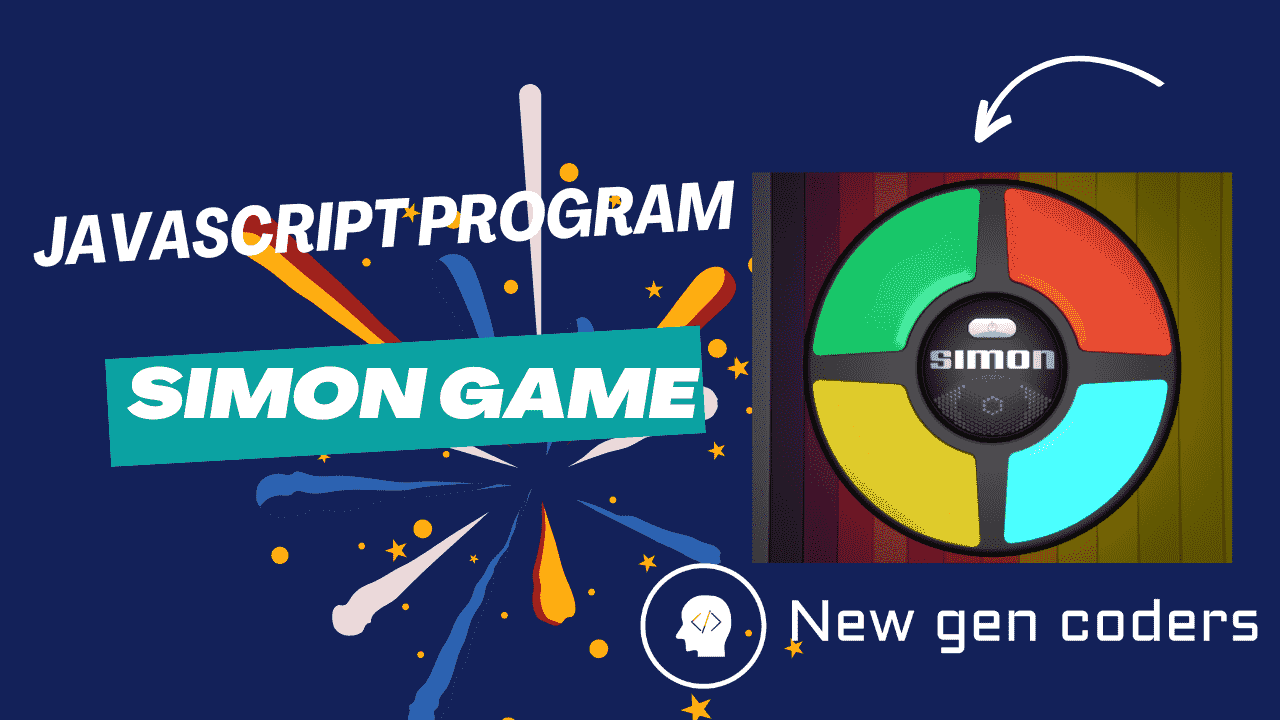
Simon Says Game.
- Jul 21, 2024
- 35
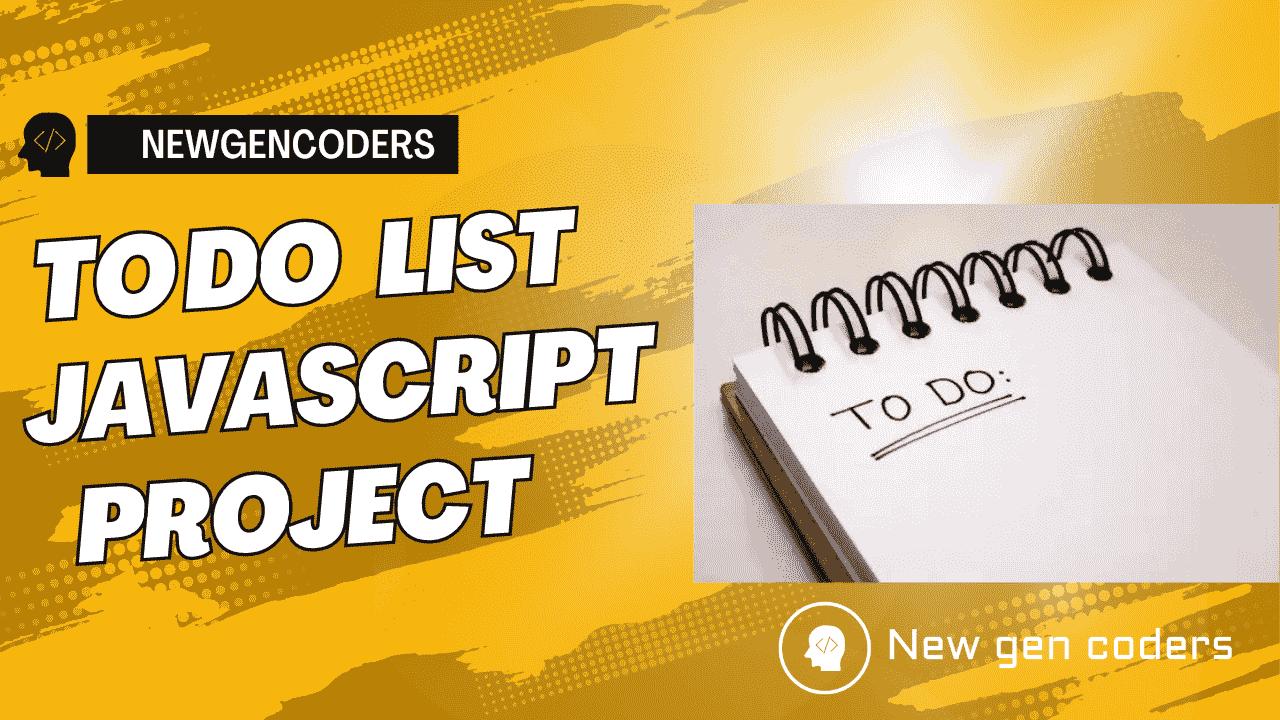
Todo List is a simple JavaScript program in which we will cover basic topics of JavaScript like functions, DOM manipulation, working with APIs, etc.
The user enters a task in the input field and presses the "Add Task" button. A new task is added to the task list, which also has a "Delete" button. When the user clicks on the "Delete" button, our task is removed from the list.
Here's how it can benefit you:
How to Design a To-Do List:
Create the basic layout or structure of the To-Do List using various HTML code, like creating an input field in which the user enters a task with the "Add Task" button and the "Delete" button for removing tasks from the list.
Use CSS to style the button and add some styling to the body and other elements and center them on the page.
Once the layout is created, we need to create a JavaScript file, select the DOM elements to select buttons, input an unordered list (ul), add an eventlister on the button to add a new task, and add an eventlister in the unordered list to delete the task from the list.
Leave Comments